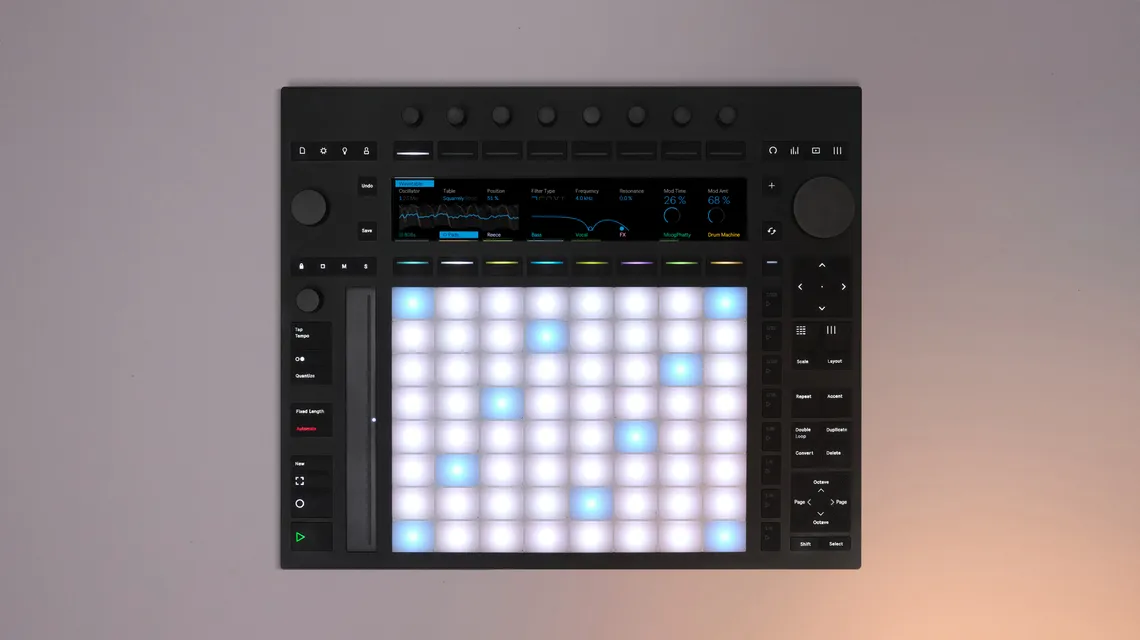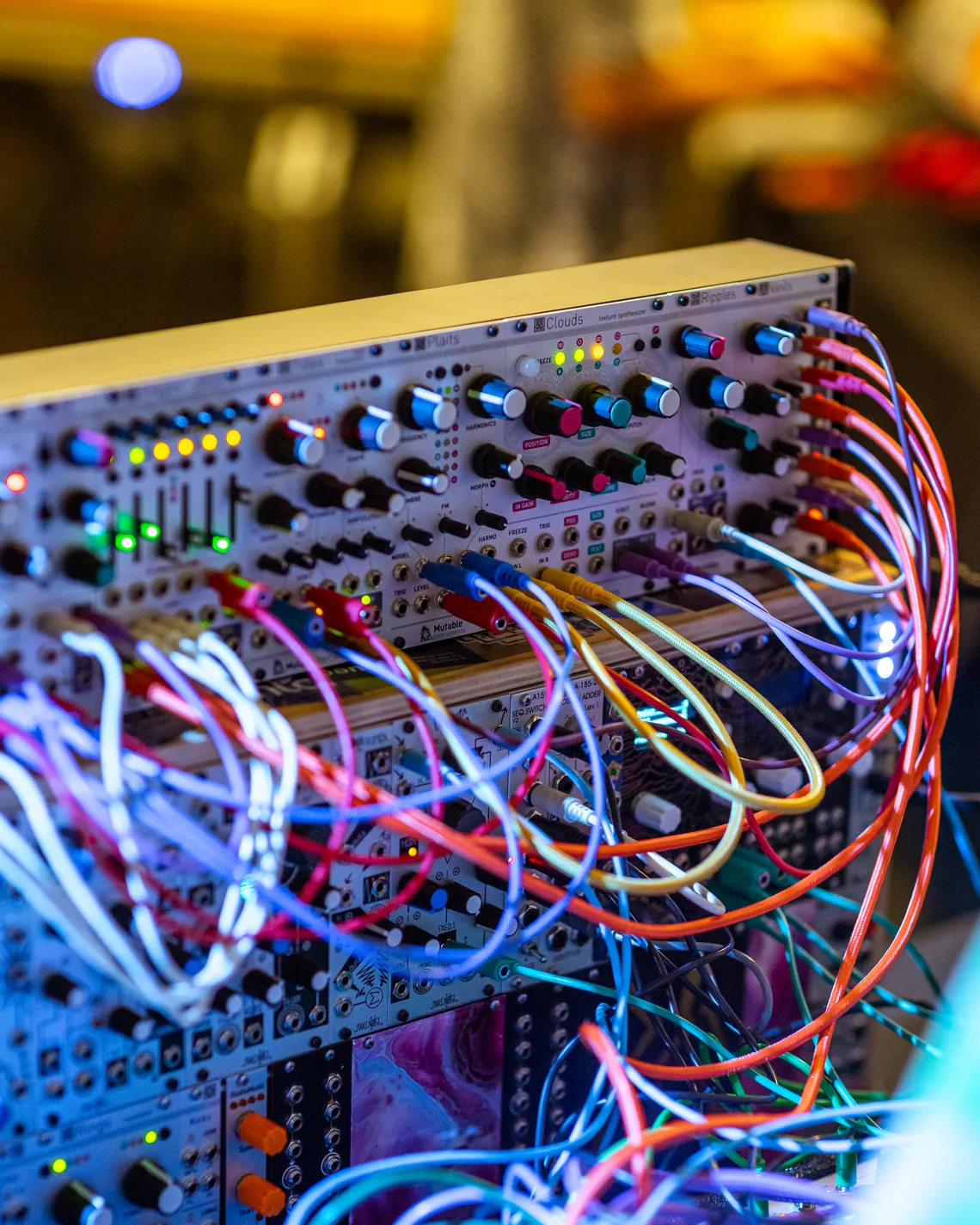MIDI controllers and their role in music production
In the dynamic world of music production, MIDI controllers have emerged as a crucial tool for musicians, DJs, and producers alike. MIDI, an acronym for Musical Instrument Digital Interface, is a protocol that allows musical instruments and computers to communicate with each other. MIDI controllers are devices that send MIDI data to other devices capable of receiving it. They come in various forms, including keyboard controllers, pad controllers, and even wind controllers for those who play wind instruments. This technology has revolutionized the way music is created and performed, allowing for a level of control and creativity that was previously unattainable.
A MIDI controller, in essence, is a device that generates and transmits MIDI data to MIDI-enabled devices. This data instructs the devices on how to produce sound, essentially controlling their operation. MIDI controllers come in various forms, including keyboard controllers, pad controllers, wind controllers, and more. Each type of controller offers unique capabilities, allowing musicians to choose the one that best fits their creative needs.
The importance of MIDI controllers in music production cannot be overstated. They provide musicians with the ability to manipulate sounds and create music in ways that were unimaginable in the pre-digital era. From controlling virtual instruments and software synthesizers to adjusting audio effects and mixing tracks, MIDI controllers offer a wide range of possibilities.
In this article, we will delve deeper into the world of MIDI controllers, exploring their functionality, their role in music production, and the key features to look for when choosing one. We will also take a closer look at a standout MIDI controller on the market - the Torso T-1, a versatile and innovative device that promises to take your music production to the next level.
Understanding MIDI controllers
MIDI controllers are a vital tool in the music production process, but to fully appreciate their capabilities, it's essential to understand how they work and the different types available.
How MIDI controllers work
At its core, a MIDI controller is a device that sends MIDI data to a MIDI-enabled device, such as a synthesizer or a digital audio workstation (DAW). This data doesn't contain any actual sound; instead, it's a series of messages that instruct the receiving device on how to generate sound. These messages can control a wide range and number of parameters, including pitch, velocity (how hard a note is played), modulation, and more.
When you press a key or pad on a MIDI controller, turn a knob, or move a fader, the controller sends a MIDI message to the receiving device. This message tells the device what note to play, how loud to play and sustain it, and other information depending on the controller's capabilities and the user's input.
Different types of MIDI controllers
There are several types of MIDI controllers, each offering unique capabilities and suited to different musical applications:
Keyboard controllers
These are the most common types of MIDI controllers. They resemble traditional pianos or synthesizers but don't produce sound on their own. Instead, they control virtual instruments and synthesizers within a DAW or standalone synthesizers.
Pad controllers
These controllers feature a set of pads that can be struck to trigger sounds. They're often used for drum programming, triggering samples, and live performance.
Control surface controllers
These controllers don't typically have keys or pads. Instead, they feature a range of knobs, faders, and buttons that can be used to control a DAW's mixing parameters, such as volume, pan, and effects.
Wind controllers
These are designed for wind players and mimic the playing style of instruments like the saxophone or flute. They can control virtual wind instruments or synthesizers.
String controllers
These are designed for string players and mimic the playing style of instruments like the guitar or violin. They can control virtual string instruments or synthesizers.
DJ Controllers
These are designed specifically for DJ software, featuring elements like jog wheels for scratching and cueing, faders for mixing, and pads for triggering samples.
Each type and model of MIDI controller offers unique capabilities, so the best one for you depends on your specific needs and the kind of music you want to create.
Midi sequencer
A MIDI sequencer holds a unique place among MIDI controllers due to its specialized functionality. Unlike general MIDI controllers, which primarily serve as a control interface for virtual instruments, synthesizers, and DAWs, a MIDI sequencer's primary function is to record, edit, and play back MIDI data in a sequential manner. This means it can store a series of notes and controller values, along with their timing information, and play them back in sequence.
This capability to store musical notes and rhythm patterns makes MIDI sequencers invaluable for composers and live performers. They provide musicians with the ability to layer multiple sequences, creating intricate melodies, harmonies, and rhythms that can be edited and manipulated in real-time, offering a different level of creative control.
Features of a good MIDI controller
When it comes to choosing a MIDI controller, there are several key features to consider. These features can significantly impact your workflow and the music you create, so it's important to understand what they are and why they matter.
Key features to look for in a MIDI controller
Versatility
A good MIDI controller should be versatile enough to adapt to your needs. This includes having a range of controls such as keys, pads, knobs, and faders, as well as the ability to map these controls to different functions within your DAW or synthesizer.
Integration
The MIDI controller should integrate seamlessly with your DAW or other music production software. This means it should be easy to set up and use, with minimal latency.
Build quality
The build quality of a MIDI controller is crucial, especially if you plan on using it for live performances. It should be sturdy and reliable, with high-quality keys, pads, and other controls.
Portability
If you're a musician on the go, portability is a key factor. The MIDI controller should be compact and lightweight, making it easy to transport.
Connectivity
The MIDI controller should offer a range of connectivity options, including USB, MIDI, and possibly even wireless connectivity. This will allow you to connect it to a variety of devices and use it in different settings.
Importance of these features in music production
These features are important in music production for several reasons. Versatility allows you to control a wide range of parameters, enabling you to shape your sound precisely. Integration ensures that you can use your MIDI controller effectively in sync with your DAW, enhancing your workflow and productivity. Build quality ensures that your MIDI controller can withstand regular use without breaking down, while portability allows you to make music wherever inspiration strikes. Finally, connectivity ensures that your MIDI controller can work with a variety of devices, giving you the flexibility to set up your music production system to sync up in the way that works best for you.
MIDI controllers and their use in music today
In the world of music today, the use of MIDI controllers is rampant. MIDI (Musical Instrument Digital Interface) controllers have shaped how musicians create and perform their music. MIDI controllers come in a variety of shapes and sizes, with diverse features to match the varying needs of musicians. From keyboard controllers and pad controllers to built-in sequencers and DAW control capabilities, the world of MIDI controllers has something for everyone.
For instance, take the Novation Launchpad Pro, a popular MIDI controller known for its pad-based interface. This controller includes a bunch of features, such as 64 RGB pads that provide visual feedback, an integrated MIDI sequencer, and compatibility with software like Ableton. The built-in MIDI sequencer offers an accessible way to create sequences and control virtual instruments. It's also equipped with semi-weighted keys, ensuring a tactile, responsive playing experience.
Speaking of keys, many MIDI controllers today, like the Novation Launchpad Pro, come with semi-weighted keys. These keys strike a balance between the spring-loaded action of synth-style keys and the weighted action of an acoustic piano, offering more control over the dynamics of your play. For musicians who prefer the feel of actual keys, keyboard controllers are an excellent choice. These controllers often feature additional controls like faders and sliders for volume and other effects, knobs for adjusting parameters like pitch and filter settings, and an arpeggiator mode for creating complex melodic lines.
Pad controllers, on the other hand, are preferred for their versatility in triggering samples, controlling virtual drum kits, and sequencing. They are a staple in many electronic music setups. For example, the Native Instruments Maschine is a pad controller that doubles as a drum sequencer. Pad controllers are especially useful for live performances, offering a tactile interface for live performances that can be more engaging and intuitive than a keyboard or mouse.
If you're in search of MIDI controllers with a more specific purpose, consider devices like drum sequencers or devices that focus on DAW control. Drum sequencers are MIDI controllers designed to sequence rhythmic patterns, usually equipped with pads to play and record drum samples. On the other hand, DAW controllers focus on providing control over your Digital Audio Workstation (DAW), such as Ableton or FL Studio.
One element that you should always consider when choosing a MIDI controller is its compatibility with your DAW and other gear. Most controllers can connect to gear via USB, but some might require a MIDI interface. For instance, if you are using FL Studio, you might want to search for a controller specifically designed for that DAW. Luckily, some controllers, like the Novation Launchpad Pro, come with pre-mapped controls for popular DAWs like Ableton and FL Studio, making the setup process a breeze.
Moreover, many MIDI controllers now include software to host virtual instruments and effects. This software can range from simple sample players to advanced synthesizers and samplers. A notable mention in this space is Native Instruments, a company that produces both hardware MIDI controllers and software for music production.
MIDI controllers have certainly revolutionized how we create music today. They have made producing music more accessible, interactive, and fun. Whether you're performing live on stage, recording in a studio, or just playing around at home, there's a MIDI controller out there that's intended to meet your needs. Remember to compare the features, consider your intended use, and choose a controller that matches your workflow and style. After all, the right MIDI controller is a powerful tool that can unlock a whole new world of creativity.
A practical example: Introducing the Torso T-1
The Torso T-1, developed by Torso Electronics, is a groundbreaking device in the world of MIDI controllers. It is a 16-track, algorithmic sequencer that brings a fresh perspective to hardware pattern sequencing. Unlike many traditional instruments, the T-1 does not generate audio or sound on its own. Instead, it serves as a control center, directing other instruments and devices to produce sound based on the sequences it creates.
The T-1 is designed to be different, eschewing layers of menu diving through multiple screen pages in favor of a hands-on touch and feel. Its user interface is immediate, featuring 23 control buttons and 18 endless rotary/push knobs. This hands-on approach encourages on-the-fly adjustments for studio and live performance, making the process of creating music more immersive, creative, and fun.

Torso Electronics T-1 algorithmic sequencer
A 16 track algorithmic sequencer for your studio and live performances.
Overview of Torso Electronics
Torso Electronics, the company behind the T-1, is a team of innovators dedicated to pushing the boundaries of music technology. The company's product design and development team, including Mathias Bredholt, Mathias Kirkegaard, Lars Buchholtz, and Jonas Kenton, have worked tirelessly to create a device that offers a unique, portable and powerful tool for music producers.
The company has also developed a free configuration tool and utility for accessing and editing T-1’s settings, known as the 'T-1 Config' tool. This tool, which can be downloaded from the Torso Electronics website, is compatible with Intel and M1 Macs and Windows PCs. This commitment to user experience and functionality is a testament to Torso Electronics' dedication to providing innovative and user-friendly software solutions for music production.

Key features of the Torso T-1
Algorithmic sequencing
The T-1 is a 16-track algorithmic sequencer. This means it uses algorithms to generate sequences, allowing for complex and evolving patterns that go beyond traditional step sequencing.
Hands-on control
The T-1 features 23 control buttons and 18 endless rotary/push knobs, providing immediate, tactile control over your sequences. This hands-on approach encourages on-the-fly adjustments and live performance.
Multiple connectivity options
The T-1 can integrate with a variety of systems through multiple connectivity options, including CV, Gate, WiFi Link, MIDI over USB, or direct connections. This makes it a versatile tool that can fit into any setup.
Real-time parameter adjustments
The T-1 allows for real-time adjustments of sequencer parameters, much like tweaking and tuning synth parameters. This results in a more organic and fluid approach to pattern and arrangement creation.
User-friendly interface
The T-1 prioritizes hands-on interaction over complex menu navigation, making it user-friendly and intuitive to use.
These features make the Torso T-1 stand out from other MIDI controllers. Its focus on algorithmic sequencing, hands-on control, and real-time parameter adjustments offer a unique approach to music production, allowing for a level of creativity and flexibility that is not commonly found in traditional MIDI controllers.
Using the Torso T-1
The Torso T-1 is a powerful and versatile MIDI controller, but it also has a user-friendly interface that makes it easy to use. Here is a step-by-step guide on how to use the T-1, based on the Quick Reference Guide provided by Torso Electronics:
Select tracks to edit
Use the 16 Value Button pads [VBx] to select the tracks you want to edit. The active track(s) will be lit in ORANGE, indicating that editing on the knobs is available.
- Temporarily Change Track Parameter: Hold [TEMP] + Turn (Knob) to temporarily change a track parameter. Release [TEMP] to restore values.
- Make Relative Parameter Changes to All Tracks: Hold [TEMP] + [PATTERN] + Turn (Knob) to make relative parameter changes to all tracks.
- Select 1 of 16 Banks: Hold [BANK] + [VBx] to select 1 of 16 available banks. The active bank is white.
- Save the Bank to a Slot: Hold [CTRL] + [BANK] + [VBx] to save the bank to a slot.
- Select Pattern Without Playing: Hold [CTRL] + [SELECT] + [VBx] to select a pattern without playing.
- Copy Pattern to Clipboard: Hold [CTRL] + [COPY] + Tap the [VBx] for source pattern.
- Paste Parameter from Clipboard: Hold [CLEAR] + [VBx] for destination pattern.
- Silence Selected Tracks: Hold [MUTE] + [VBx], then release to silence the selected tracks.
- Silence Selected Tracks Instantly: Hold [CTRL] + [MUTE] + [VBx] to silence the selected tracks instantly.
Tips and tricks for getting the most out of the T-1
Use the [CTRL] button
The [CTRL] button can be used together with other buttons to access secondary functions. This can give you more control over your sequences and allow you to make more detailed adjustments.
Use the [TEMP] button for on-the-fly edits
The [TEMP] button can be used to temporarily apply parameter changes for note and CC tracks. This can be useful for making on-the-fly edits during live performances.
Use the [CLEAR] button to clear the clipboard
The [CLEAR] button can be used to clear the clipboard, which can be useful when copying and pasting patterns.
Use the value button pads [VBx] to represent the current function or parameter value
The 16 Value button pads, VBx, illuminate in color to represent the current function or parameter value. This is normally visible when a function or parameter is held. To lock the displayed value, double-tap the parameter or function button.
Reviews
The Torso T-1 MIDI controller has been warmly received by the music production community, with users and reviewers alike praising its innovative design and functionality. Here are some of the highlights from various reviews:
MusicTech review
The reviewer from MusicTech was impressed by the T-1's compact design and its ability to generate complex sequences. They noted that the T-1 is "a powerful tool for live performance and studio work" and appreciated its "intuitive interface and deep functionality."
Sound on Sound review
Sound on Sound praised the T-1 for its "innovative approach to sequencing," noting that it offers a "refreshing alternative to traditional step sequencing." They also highlighted the T-1's "excellent build quality and thoughtful design."
Gearslutz user review
A user on Gearslutz described the T-1 as "a game-changer," praising its "versatility and ease of use." They also noted that it "integrates seamlessly with other gear" and that it has "opened up new creative possibilities" for them.
Reddit user review
A Reddit user shared their experience with the T-1, stating that it "exceeded their expectations." They were particularly impressed by the T-1's "ability to create complex and evolving sequences with ease," and appreciated its "compact size and portability."
Amazon customer review
An Amazon customer gave the T-1 a five-star rating, praising its "intuitive interface and powerful sequencing capabilities." They also noted that it's "well-built and durable," and that it "offers great value for the price."
Overall, the Torso T-1 MIDI controller has been well-received by the music production community, with users praising its innovative design, powerful sequencing capabilities, and ease of use.
Try it out for yourself
MIDI controllers are an essential tool in the world of music production, providing a tactile and intuitive way to control virtual instruments and digital audio workstations. They allow musicians to translate the feedback of their physical actions into digital commands, opening up a world of creative possibilities.
Among the myriad of MIDI controllers available on the market, the Torso T-1 stands out with its unique approach to sequencing and hands-on control. Its algorithmic sequencing capabilities allow for the creation of complex and evolving patterns, while its user-friendly interface encourages on-the-fly adjustments and live performance.
The T-1's multiple connectivity options make it a versatile tool that can fit into any setup, and its focus on real-time parameter adjustments offers a level of creativity and flexibility that is not commonly found in traditional MIDI controllers. Furthermore, Torso Electronics' commitment to providing a user-friendly experience, as evidenced by their free 'T-1 Config' tool, is a testament to their dedication to meeting the needs of music producers.
The T-1 Vintage White Edition seeks to pay homage to iconic musical instruments of yesteryears while simultaneously empowering artists to reach new horizons of creativity and enjoyable exploration. This special edition T-1 achieves a harmonious blend of timeless style and contemporary technology, designed to ignite the imagination of present and future music creators and performers.
The Torso T-1 is a powerful tool that can enhance your music production process. Its unique features and intuitive design make it a worthwhile investment for anyone looking to explore new musical possibilities and take their productions to the next level. If you're into music today and in the market for a new MIDI controller, the Torso T-1 is definitely worth considering.
Do you have a favorite MIDI controller? Let us know in the comments below.